AI & MCP Setup
Tailwind CSS Copy Prompt
Learn how to use FlyonUI's copy prompt functionality to efficiently integrate components/blocks into your projects with AI assistance.
The Copy Prompt feature in FlyonUI allows you to quickly generate AI-optimized prompts for effortless integration of components/blocks into your project. These prompts are specifically designed for use with AI tools such as GitHub Copilot, Cursor, Windsurf, and others, enabling fast and accurate implementation with the correct styling and configuration.
Each prompt includes:
- Component structure and HTML markup
- Essential Tailwind CSS utility classes and styling
- Configuration options, states, and variants
The Copy Prompt streamlines development by offering:
Efficiency: Instantly copy pre-written instructions and code.
Accuracy: Reduces manual errors by providing well-structured prompts.
Productivity: Speeds up integration by eliminating ambiguity, especially when working with AI development tools.
This is particularly helpful when referencing documentation, building UI rapidly, or collaborating with AI coding assistants.
To leverage this feature:
- Click the Copy Prompt button on any component/blocks section within the documentation.
Docs component
Block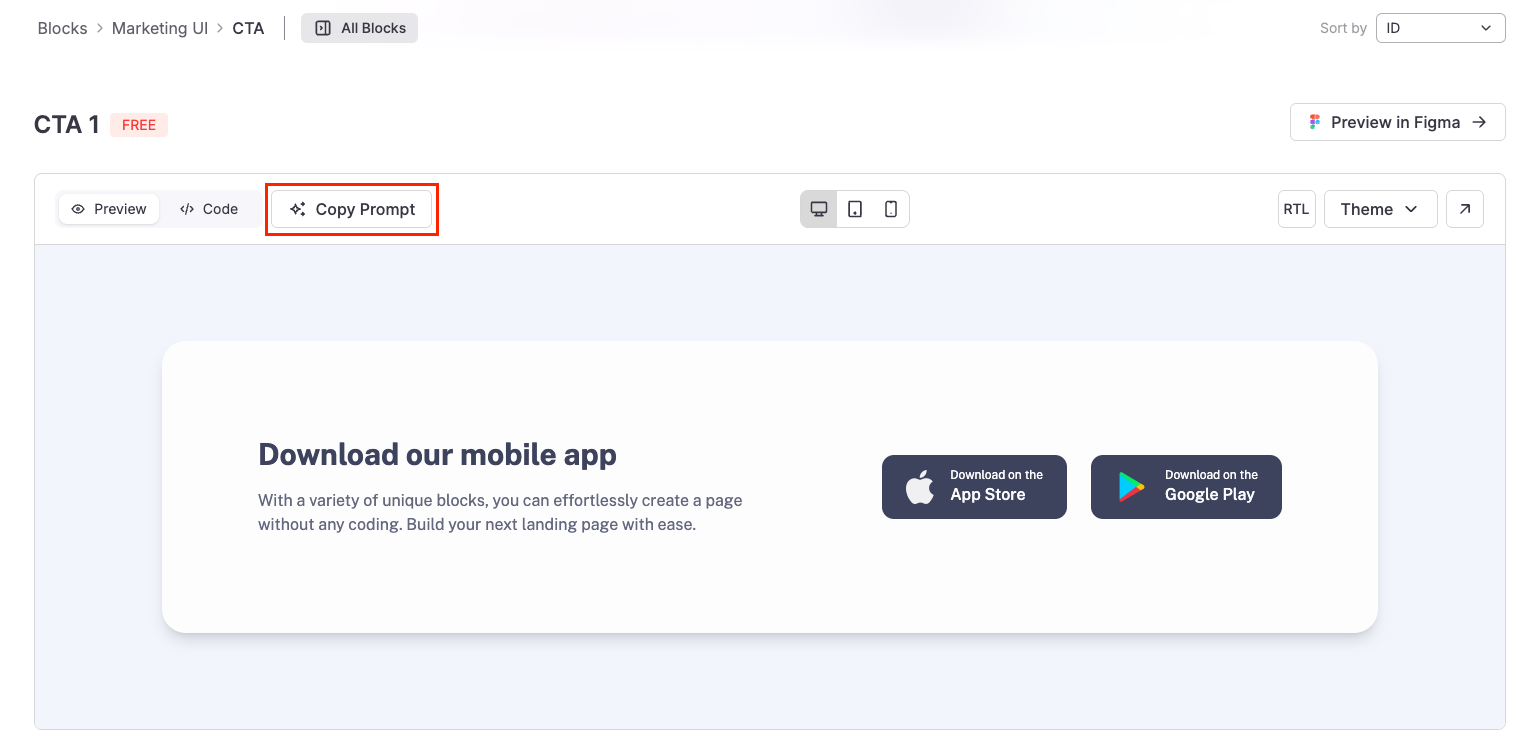
- Paste the copied prompt into your preferred AI tool (e.g. GitHub Copilot, Cursor, Windsurf, etc.).
- Append custom instructions such as desired layout, placement context, or target framework conversions.
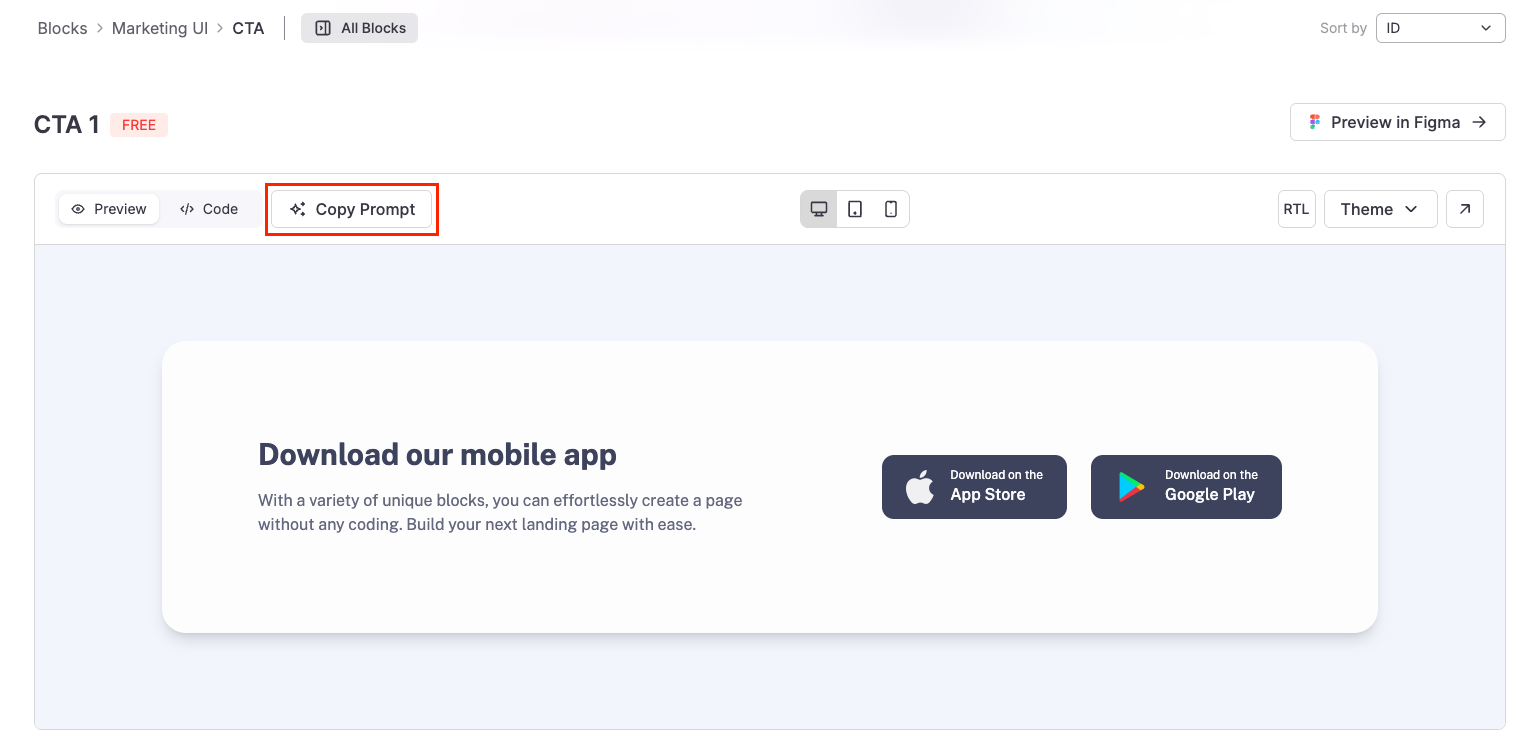
- Paste the copied prompt into your preferred AI tool (e.g. GitHub Copilot, Cursor, Windsurf, etc.).
- Append custom instructions such as desired layout, placement context, or target framework conversions.
Example addition:
<!-- HTML code from copied prompt -->
Convert the above code into a React/Vue/Astro component with proper structure.
<!-- HTML code from copied prompt -->
Insert this code below the FAQ section in the index.html file.
<!-- HTML code from copied prompt -->
Use the accordion above and update the content to reflect usage with Next.js.
