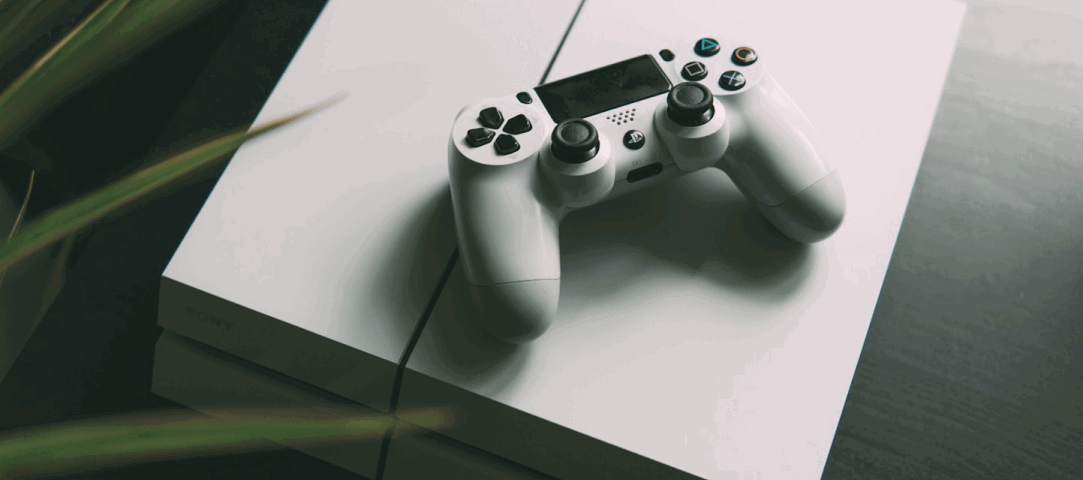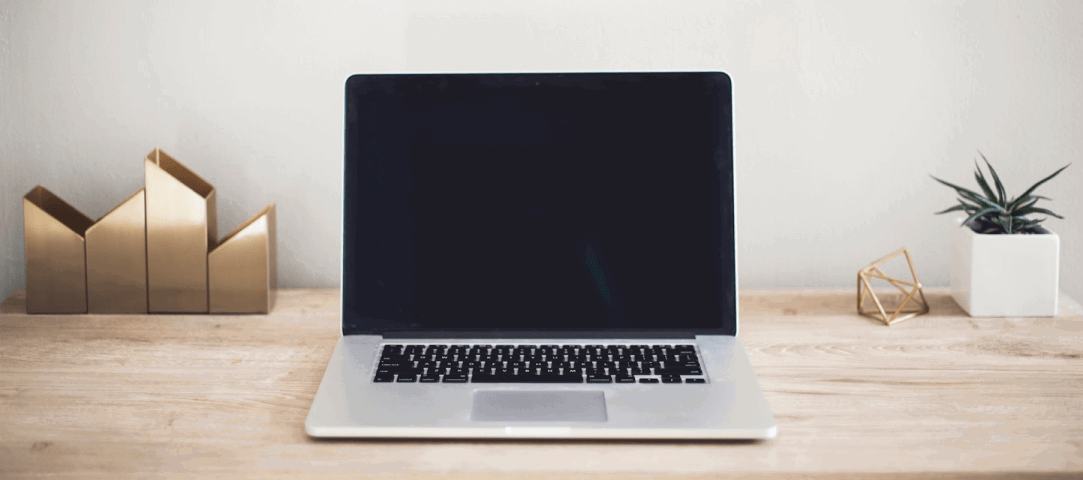components
Tailwind CSS Carousel
Utilize the carousel component to navigate through various elements and images with customized controls, indicators, intervals, and settings.
Below example shows the default carousel with three slides.
<!-- Slider -->
<div
data-carousel='{
"loadingClasses": "opacity-0",
"dotsItemClasses": "carousel-box carousel-active:bg-primary"
}' class="relative w-full" >
<div class="carousel h-80">
<div class="carousel-body h-full opacity-0">
<div class="carousel-slide">
<div class="bg-base-200/60 flex h-full justify-center p-6">
<span class="self-center text-2xl sm:text-4xl">First slide</span>
</div>
</div>
<div class="carousel-slide active">
<div class="bg-base-200/80 flex h-full justify-center p-6">
<span class="self-center text-2xl sm:text-4xl">Second slide</span>
</div>
</div>
<div class="carousel-slide">
<div class="bg-base-200 flex h-full justify-center p-6">
<span class="self-center text-2xl sm:text-4xl">Third slide</span>
</div>
</div>
</div>
</div>
<button type="button" class="carousel-prev start-5 max-sm:start-3 carousel-disabled:opacity-50 size-9.5 bg-base-100 flex items-center justify-center rounded-full shadow-base-300/20 shadow-sm">
<span class="icon-[tabler--chevron-left] size-5"></span>
<span class="sr-only">Previous</span>
</button>
<button type="button" class="carousel-next end-5 max-sm:end-3 carousel-disabled:opacity-50 size-9.5 bg-base-100 flex items-center justify-center rounded-full shadow-base-300/20 shadow-sm">
<span class="icon-[tabler--chevron-right] size-5"></span>
<span class="sr-only">Next</span>
</button>
<div class="carousel-pagination absolute bottom-3 end-0 start-0 flex justify-center gap-3"></div>
</div>
<!-- End Slider -->The example below demonstrates a carousel with indicators. Use dotsItemClasses: to style your custom indicators, and apply carousel-active to style the active indicator.
<div
id="indicators"
data-carousel='{ "loadingClasses": "opacity-0", "dotsItemClasses": "carousel-dot carousel-active:bg-primary" }'
class="relative w-full"
>
<div class="carousel h-80">
<div class="carousel-body h-full opacity-0">
<!-- Slide 1 -->
<div class="carousel-slide">
<div class="bg-base-200/60 flex h-full justify-center p-6">
<span class="self-center text-2xl sm:text-4xl">First slide</span>
</div>
</div>
<!-- Slide 2 -->
<div class="carousel-slide">
<div class="bg-base-200/80 flex h-full justify-center p-6">
<span class="self-center text-2xl sm:text-4xl">Second slide</span>
</div>
</div>
<!-- Slide 3 -->
<div class="carousel-slide">
<div class="bg-base-200 flex h-full justify-center p-6">
<span class="self-center text-2xl sm:text-4xl">Third slide</span>
</div>
</div>
</div>
</div>
<div class="carousel-pagination absolute bottom-3 end-0 start-0 flex justify-center gap-3"></div>
</div>Below example shows carousel with progress.
<div data-carousel='{ "loadingClasses": "opacity-0" }' class="relative w-full" id="carousel-progress">
<div class="carousel h-80 rounded-none">
<div class="carousel-body h-full opacity-0">
<!-- Slide 1 -->
<div class="carousel-slide">
<div class="bg-base-200/40 flex h-full justify-center p-6">
<span class="self-center text-2xl sm:text-4xl">First slide</span>
</div>
</div>
<!-- Slide 2 -->
<div class="carousel-slide">
<div class="bg-base-200/60 flex h-full justify-center p-6">
<span class="self-center text-2xl sm:text-4xl">Second slide</span>
</div>
</div>
<!-- Slide 3 -->
<div class="carousel-slide">
<div class="bg-base-200/60 flex h-full justify-center p-6">
<span class="self-center text-2xl sm:text-4xl">Third slide</span>
</div>
</div>
<!-- Slide 4 -->
<div class="carousel-slide">
<div class="bg-base-200/80 flex h-full justify-center p-6">
<span class="self-center text-2xl sm:text-4xl">Fourth slide</span>
</div>
</div>
<!-- Slide 5 -->
<div class="carousel-slide">
<div class="bg-base-200 flex h-full justify-center p-6">
<span class="self-center text-2xl sm:text-4xl">Fifth slide</span>
</div>
</div>
</div>
<div class="carousel-pagination absolute end-0 start-0 top-0 justify-start space-x-0">
<span class="carousel-pagination-item carousel-active:block carousel-active:bg-primary hidden h-1 w-1/5"></span>
<span class="carousel-pagination-item carousel-active:block carousel-active:bg-primary hidden h-1 w-2/5"></span>
<span class="carousel-pagination-item carousel-active:block carousel-active:bg-primary hidden h-1 w-3/5"></span>
<span class="carousel-pagination-item carousel-active:block carousel-active:bg-primary hidden h-1 w-4/5"></span>
<span class="carousel-pagination-item carousel-active:block carousel-active:bg-primary hidden h-1 w-full"></span>
</div>
</div>
<!-- Previous Slide -->
<button type="button" class="carousel-prev start-5 max-sm:start-3 carousel-disabled:opacity-50 size-9.5 bg-base-100 flex items-center justify-center rounded-full shadow-base-300/20 shadow-sm">
<span class="icon-[tabler--chevron-left] size-5"></span>
<span class="sr-only">Previous</span>
</button>
<!-- Next Slide -->
<button type="button" class="carousel-next end-5 max-sm:end-3 carousel-disabled:opacity-50 size-9.5 bg-base-100 flex items-center justify-center rounded-full shadow-base-300/20 shadow-sm">
<span class="icon-[tabler--chevron-right] size-5"></span>
<span class="sr-only">Next</span>
</button>
</div>Below example shows the carousel with images.
<div id="image" data-carousel='{ "loadingClasses": "opacity-0" }' class="relative w-full">
<div class="carousel">
<div class="carousel-body h-full opacity-0">
<!-- Slide 1 -->
<div class="carousel-slide">
<div class="flex h-full justify-center">
<img src="https://cdn.flyonui.com/fy-assets/components/carousel/image-22.png" class="size-full object-cover" alt="game" />
</div>
</div>
<!-- Slide 2 -->
<div class="carousel-slide">
<div class="flex h-full justify-center">
<img src="https://cdn.flyonui.com/fy-assets/components/carousel/image-15.png" class="size-full object-cover" alt="vrbox" />
</div>
</div>
<!-- Slide 3 -->
<div class="carousel-slide">
<div class="flex h-full justify-center">
<img src="https://cdn.flyonui.com/fy-assets/components/carousel/image-16.png" class="size-full object-cover" alt="laptop" />
</div>
</div>
<!-- Slide 4 -->
<div class="carousel-slide">
<div class="flex h-full justify-center">
<img src="https://cdn.flyonui.com/fy-assets/components/carousel/image-8.png" class="size-full object-cover" alt="VRBox" />
</div>
</div>
<!-- Slide 5 -->
<div class="carousel-slide">
<div class="flex h-full justify-center">
<img src="https://cdn.flyonui.com/fy-assets/components/carousel/image-23.png" class="size-full object-cover" alt="iwatch" />
</div>
</div>
</div>
</div>
<!-- Previous Slide -->
<button type="button" class="carousel-prev start-5 max-sm:start-3 carousel-disabled:opacity-50 size-9.5 bg-base-100 flex items-center justify-center rounded-full shadow-base-300/20 shadow-sm">
<span class="icon-[tabler--chevron-left] size-5 cursor-pointer"></span>
<span class="sr-only">Previous</span>
</button>
<!-- Next Slide -->
<button type="button" class="carousel-next end-5 max-sm:end-3 carousel-disabled:opacity-50 size-9.5 bg-base-100 flex items-center justify-center rounded-full shadow-base-300/20 shadow-sm">
<span class="icon-[tabler--chevron-right] size-5"></span>
<span class="sr-only">Next</span>
</button>
</div>Below example shows the carousel with horizontal thumbnails.



<div id="horizontal-thumbnails" data-carousel='{ "loadingClasses": "opacity-0" }' class="relative w-full">
<div class="carousel">
<div class="carousel-body h-3/4 opacity-0">
<!-- Slide 1 -->
<div class="carousel-slide">
<div class="flex size-full justify-center">
<img
src="https://cdn.flyonui.com/fy-assets/components/carousel/image-21.png"
class="size-full object-cover"
alt="mountain"
/>
</div>
</div>
<!-- Slide 2 -->
<div class="carousel-slide">
<div class="flex size-full justify-center">
<img
src="https://cdn.flyonui.com/fy-assets/components/carousel/image-14.png"
class="size-full object-cover"
alt="sand"
/>
</div>
</div>
<!-- Slide 3 -->
<div class="carousel-slide">
<div class="flex size-full justify-center">
<img
src="https://cdn.flyonui.com/fy-assets/components/carousel/image-7.png"
class="size-full object-cover"
alt="cloud"
/>
</div>
</div>
</div>
<div class="carousel-pagination bg-base-100 absolute bottom-0 end-0 start-0 z-1 h-1/4 gap-2 flex justify-center gap-2 overflow-x-auto pt-2" >
<img src="https://cdn.flyonui.com/fy-assets/components/carousel/image-21.png" class="carousel-pagination-item carousel-active:opacity-100 grow object-cover opacity-30" alt="mountain" />
<img src="https://cdn.flyonui.com/fy-assets/components/carousel/image-14.png" class="carousel-pagination-item carousel-active:opacity-100 grow object-cover opacity-30" alt="sand" />
<img src="https://cdn.flyonui.com/fy-assets/components/carousel/image-7.png" class="carousel-pagination-item carousel-active:opacity-100 grow object-cover opacity-30" alt="cloud" />
</div>
<!-- Previous Slide -->
<button type="button" class="carousel-prev start-5 max-sm:start-3 carousel-disabled:opacity-50 size-9.5 bg-base-100 flex items-center justify-center rounded-full shadow-base-300/20 shadow-sm">
<span class="icon-[tabler--chevron-left] size-5 cursor-pointer"></span>
<span class="sr-only">Previous</span>
</button>
<!-- Next Slide -->
<button type="button" class="carousel-next end-5 max-sm:end-3 carousel-disabled:opacity-50 size-9.5 bg-base-100 flex items-center justify-center rounded-full shadow-base-300/20 shadow-sm">
<span class="icon-[tabler--chevron-right] size-5"></span>
<span class="sr-only">Next</span>
</button>
</div>
</div>Below example shows the carousel with vertical thumbnails.



<div id="vertical-thumbnails" data-carousel='{ "loadingClasses": "opacity-0" }' class="relative w-full">
<div class="carousel flex space-x-2 rounded-none">
<div class="flex-none">
<div class="carousel-pagination h-full max-sm:w-8 w-[200px] flex justify-between flex-col gap-y-2 overflow-hidden">
<img src="https://cdn.flyonui.com/fy-assets/components/carousel/image-21.png" class="carousel-pagination-item carousel-active:opacity-100 grow object-cover opacity-30 rounded-lg" alt="mountain" />
<img src="https://cdn.flyonui.com/fy-assets/components/carousel/image-14.png" class="carousel-pagination-item carousel-active:opacity-100 grow object-cover opacity-30 rounded-lg" alt="sand" />
<img src="https://cdn.flyonui.com/fy-assets/components/carousel/image-7.png" class="carousel-pagination-item carousel-active:opacity-100 grow object-cover opacity-30 rounded-lg" alt="cloud" />
</div>
</div>
<div class="relative grow overflow-hidden rounded-2xl">
<div class="carousel-body h-80 opacity-0">
<!-- Slide 1 -->
<div class="carousel-slide">
<div class="flex size-full justify-center">
<img src="https://cdn.flyonui.com/fy-assets/components/carousel/image-21.png" class="size-full object-cover" alt="mountain" />
</div>
</div>
<!-- Slide 2 -->
<div class="carousel-slide">
<div class="flex size-full justify-center">
<img src="https://cdn.flyonui.com/fy-assets/components/carousel/image-14.png" class="size-full object-cover" alt="sand" />
</div>
</div>
<!-- Slide 3 -->
<div class="carousel-slide">
<div class="flex size-full justify-center">
<img
src="https://cdn.flyonui.com/fy-assets/components/carousel/image-7.png"
class="size-full object-cover"
alt="cloud"
/>
</div>
</div>
</div>
<!-- Previous Slide -->
<button type="button" class="carousel-prev start-5 max-sm:start-3 carousel-disabled:opacity-50 size-9.5 bg-base-100 flex items-center justify-center rounded-full shadow-base-300/20 shadow-sm">
<span class="icon-[tabler--chevron-left] size-5 cursor-pointer"></span>
<span class="sr-only">Previous</span>
</button>
<!-- Next Slide -->
<button type="button" class="carousel-next end-5 max-sm:end-3 carousel-disabled:opacity-50 size-9.5 bg-base-100 flex items-center justify-center rounded-full shadow-base-300/20 shadow-sm">
<span class="icon-[tabler--chevron-right] size-5"></span>
<span class="sr-only">Next</span>
</button>
</div>
</div>
</div>A carousel component displays multiple slides arranged side-by-side.
<div
id="multi-slide"
data-carousel='{ "loadingClasses": "opacity-0", "slidesQty": { "xs": 1, "lg": 3 } }'
class="relative w-full"
>
<div class="carousel h-80">
<div class="carousel-body h-full opacity-0">
<!-- Slide 1 -->
<div class="carousel-slide">
<div class="bg-base-200/50 flex h-full justify-center p-6">
<span class="self-center text-lg">First slide</span>
</div>
</div>
<!-- Slide 2 -->
<div class="carousel-slide">
<div class="bg-base-200 flex h-full justify-center p-6">
<span class="self-center text-lg">Second slide</span>
</div>
</div>
<!-- Slide 3 -->
<div class="carousel-slide">
<div class="bg-base-200 flex h-full justify-center p-6">
<span class="self-center text-lg">Third slide</span>
</div>
</div>
<!-- Slide 4 -->
<div class="carousel-slide">
<div class="bg-base-200/50 flex h-full justify-center p-6">
<span class="self-center text-lg">Fourth slide</span>
</div>
</div>
<!-- Slide 5 -->
<div class="carousel-slide">
<div class="bg-base-200 flex h-full justify-center p-6">
<span class="self-center text-lg">Fifth slide</span>
</div>
</div>
<!-- Slide 6 -->
<div class="carousel-slide">
<div class="bg-base-200 flex h-full justify-center p-6">
<span class="self-center text-lg">Sixth slide</span>
</div>
</div>
</div>
</div>
<!-- Previous Slide -->
<button type="button" class="carousel-prev start-5 max-sm:start-3 carousel-disabled:opacity-50 size-9.5 bg-base-100 flex items-center justify-center rounded-full shadow-base-300/20 shadow-sm">
<span class="icon-[tabler--chevron-left] size-5 cursor-pointer"></span>
<span class="sr-only">Previous</span>
</button>
<!-- Next Slide -->
<button type="button" class="carousel-next end-5 max-sm:end-3 carousel-disabled:opacity-50 size-9.5 bg-base-100 flex items-center justify-center rounded-full shadow-base-300/20 shadow-sm">
<span class="icon-[tabler--chevron-right] size-5"></span>
<span class="sr-only">Next</span>
</button>
</div>isCentered:true to align the slides to the center of the carousel.<div
id="centered"
data-carousel='{ "loadingClasses": "opacity-0", "isCentered": true, "slidesQty": { "xs": 1, "lg": 2 } }'
class="relative w-full"
>
<div class="carousel h-80">
<div class="carousel-body h-full opacity-0">
<!-- Slide 1 -->
<div class="carousel-slide px-1">
<div class="bg-base-200/50 flex h-full justify-center p-6">
<span class="self-center text-lg">First slide</span>
</div>
</div>
<!-- Slide 2 -->
<div class="carousel-slide px-1">
<div class="bg-base-200 flex h-full justify-center p-6">
<span class="self-center text-lg">Second slide</span>
</div>
</div>
<!-- Slide 3 -->
<div class="carousel-slide px-1">
<div class="bg-base-200 flex h-full justify-center p-6">
<span class="self-center text-lg">Third slide</span>
</div>
</div>
<!-- Slide 4 -->
<div class="carousel-slide px-1">
<div class="bg-base-200/50 flex h-full justify-center p-6">
<span class="self-center text-lg">Fourth slide</span>
</div>
</div>
<!-- Slide 5 -->
<div class="carousel-slide px-1">
<div class="bg-base-200 flex h-full justify-center p-6">
<span class="self-center text-lg">Fifth slide</span>
</div>
</div>
<!-- Slide 6 -->
<div class="carousel-slide px-1">
<div class="bg-base-200 flex h-full justify-center p-6">
<span class="self-center text-lg">Sixth slide</span>
</div>
</div>
</div>
</div>
<!-- Previous Slide -->
<button type="button" class="carousel-prev start-5 max-sm:start-3 carousel-disabled:opacity-50 size-9.5 bg-base-100 flex items-center justify-center rounded-full shadow-base-300/20 shadow-sm">
<span class="icon-[tabler--chevron-left] size-5 cursor-pointer"></span>
<span class="sr-only">Previous</span>
</button>
<!-- Next Slide -->
<button type="button" class="carousel-next end-5 max-sm:end-3 carousel-disabled:opacity-50 size-9.5 bg-base-100 flex items-center justify-center rounded-full shadow-base-300/20 shadow-sm">
<span class="icon-[tabler--chevron-right] size-5"></span>
<span class="sr-only">Next</span>
</button>
</div>isDraggable:true to enable the drag feature for slides. This doesn’t work if isSnap is enabled.<div id="draggable" data-carousel='{ "loadingClasses": "opacity-0","dotsItemClasses": "carousel-dot carousel-active:bg-primary", "slidesQty": { "xs": 1, "lg": 3 }, "isDraggable": true }' class="relative w-full" >
<div class="carousel h-80">
<div class="carousel-body h-full carousel-dragging:transition-none carousel-dragging:cursor-grabbing cursor-grab opacity-0" >
<!-- Slide 1 -->
<div class="carousel-slide">
<div class="bg-base-200/50 flex h-full justify-center p-6">
<span class="self-center text-lg">First slide</span>
</div>
</div>
<!-- Slide 2 -->
<div class="carousel-slide">
<div class="bg-base-200 flex h-full justify-center p-6">
<span class="self-center text-lg">Second slide</span>
</div>
</div>
<!-- Slide 3 -->
<div class="carousel-slide">
<div class="bg-base-200 flex h-full justify-center p-6">
<span class="self-center text-lg">Third slide</span>
</div>
</div>
<!-- Slide 4 -->
<div class="carousel-slide">
<div class="bg-base-200/50 flex h-full justify-center p-6">
<span class="self-center text-lg">Fourth slide</span>
</div>
</div>
<!-- Slide 5 -->
<div class="carousel-slide">
<div class="bg-base-200 flex h-full justify-center p-6">
<span class="self-center text-lg">Fifth slide</span>
</div>
</div>
<!-- Slide 6 -->
<div class="carousel-slide">
<div class="bg-base-200 flex h-full justify-center p-6">
<span class="self-center text-lg">Sixth slide</span>
</div>
</div>
</div>
</div>
<div class="carousel-pagination absolute bottom-3 end-0 start-0 flex justify-center gap-3"></div>
</div>"isSnap": true to allow slides to scroll and center relative to the carousel’s center. You need to add snap-x and snap-mandatory classes to carousel and snap-center classes to each carousel-slide.<div id="snap" data-carousel='{ "loadingClasses": "opacity-0", "slidesQty": { "xs": 1, "lg": 3 }, "isCentered": true, "isSnap": true }' class="relative w-full" >
<div class="carousel h-80 flex overflow-y-auto snap-x snap-mandatory overflow-x-auto">
<div class="carousel-body h-full gap-2 opacity-0">
<!-- Slide 1 -->
<div class="carousel-slide snap-center">
<div class="bg-base-200/50 flex h-full justify-center p-6">
<span class="self-center text-lg">First slide</span>
</div>
</div>
<!-- Slide 2 -->
<div class="carousel-slide snap-center">
<div class="bg-base-200 flex h-full justify-center p-6">
<span class="self-center text-lg">Second slide</span>
</div>
</div>
<!-- Slide 3 -->
<div class="carousel-slide snap-center">
<div class="bg-base-200 flex h-full justify-center p-6">
<span class="self-center text-lg">Third slide</span>
</div>
</div>
<!-- Slide 4 -->
<div class="carousel-slide snap-center">
<div class="bg-base-200/50 flex h-full justify-center p-6">
<span class="self-center text-lg">Fourth slide</span>
</div>
</div>
<!-- Slide 5 -->
<div class="carousel-slide snap-center">
<div class="bg-base-200 flex h-full justify-center p-6">
<span class="self-center text-lg">Fifth slide</span>
</div>
</div>
<!-- Slide 6 -->
<div class="carousel-slide snap-center">
<div class="bg-base-200 flex h-full justify-center p-6">
<span class="self-center text-lg">Sixth slide</span>
</div>
</div>
</div>
</div>
<!-- Previous Slide -->
<button type="button" class="carousel-prev start-5 max-sm:start-3 carousel-disabled:opacity-50 size-9.5 bg-base-100 flex items-center justify-center rounded-full shadow-base-300/20 shadow-sm">
<span class="icon-[tabler--chevron-left] size-5 cursor-pointer"></span>
<span class="sr-only">Previous</span>
</button>
<!-- Next Slide -->
<button type="button" class="carousel-next end-5 max-sm:end-3 carousel-disabled:opacity-50 size-9.5 bg-base-100 flex items-center justify-center rounded-full shadow-base-300/20 shadow-sm">
<span class="icon-[tabler--chevron-right] size-5"></span>
<span class="sr-only">Next</span>
</button>
</div>isAutoHeight:true to automatically adjust the carousel height with each slide change.<div id="auto-height" data-carousel='{ "isAutoHeight": true, "loadingClasses": "opacity-0" }' class="relative w-full">
<div class="carousel">
<div class="carousel-body h-full relative opacity-0">
<!-- Slide 1 -->
<div class="carousel-slide h-80 lg:h-96">
<div class="bg-base-200/50 flex h-full justify-center p-6">
<span class="self-center text-2xl sm:text-4xl transition duration-700">First slide</span>
</div>
</div>
<!-- Slide 2 -->
<div class="carousel-slide h-80">
<div class="bg-base-200 flex h-full justify-center p-6">
<span class="self-center text-2xl sm:text-4xl transition duration-700">Second slide</span>
</div>
</div>
<!-- Slide 3 -->
<div class="carousel-slide h-80 lg:h-64">
<div class="bg-base-200 flex h-full justify-center p-6">
<span class="self-center text-2xl sm:text-4xl transition duration-700">Third slide</span>
</div>
</div>
</div>
</div>
<!-- Previous Slide -->
<button type="button" class="carousel-prev start-5 max-sm:start-3 carousel-disabled:opacity-50 size-9.5 bg-base-100 flex items-center justify-center rounded-full shadow-base-300/20 shadow-sm">
<span class="icon-[tabler--chevron-left] size-5 cursor-pointer"></span>
<span class="sr-only">Previous</span>
</button>
<!-- Next Slide -->
<button type="button" class="carousel-next end-5 max-sm:end-3 carousel-disabled:opacity-50 size-9.5 bg-base-100 flex items-center justify-center rounded-full shadow-base-300/20 shadow-sm">
<span class="icon-[tabler--chevron-right] size-5"></span>
<span class="sr-only">Next</span>
</button>
</div>Include carousel-info within data-carousel and place carousel-info-current and carousel-info-total inside carousel-info to show the current slide number and the total number of slides.
<div id="info" data-carousel='{ "loadingClasses": "opacity-0", "isInfiniteLoop": true, "slidesQty": 1 }' class="relative w-full">
<div class="carousel h-80">
<div class="carousel-body h-full opacity-0">
<!-- Slide 1 -->
<div class="carousel-slide">
<div class="bg-base-200/50 flex h-full justify-center p-6">
<span class="self-center text-2xl sm:text-4xl">First slide</span>
</div>
</div>
<!-- Slide 2 -->
<div class="carousel-slide">
<div class="bg-base-200 flex h-full justify-center p-6">
<span class="self-center text-2xl sm:text-4xl">Second slide</span>
</div>
</div>
<!-- Slide 3 -->
<div class="carousel-slide">
<div class="bg-base-200 flex h-full justify-center p-6">
<span class="self-center text-2xl sm:text-4xl">Third slide</span>
</div>
</div>
</div>
</div>
<!-- Previous Slide -->
<button type="button" class="carousel-prev start-5 max-sm:start-3 carousel-disabled:opacity-50 size-9.5 bg-base-100 flex items-center justify-center rounded-full shadow-base-300/20 shadow-sm">
<span class="icon-[tabler--chevron-left] size-5 cursor-pointer"></span>
<span class="sr-only">Previous</span>
</button>
<!-- Next Slide -->
<button type="button" class="carousel-next end-5 max-sm:end-3 carousel-disabled:opacity-50 size-9.5 bg-base-100 flex items-center justify-center rounded-full shadow-base-300/20 shadow-sm">
<span class="icon-[tabler--chevron-right] size-5"></span>
<span class="sr-only">Next</span>
</button>
<div
class="carousel-info absolute bottom-3 start-[50%] inline-flex -translate-x-[50%] justify-center rounded-lg bg-base-100 px-4"
>
<span class="carousel-info-current me-1">0</span>
/
<span class="carousel-info-total ms-1">0</span>
</div>
</div>destroy method is provided to facilitate the destruction of a carousel.<div
id="carousel-to-destroy"
data-carousel='{ "loadingClasses": "opacity-0", "dotsItemClasses": "carousel-dot carousel-active:bg-primary", "slidesQty": { "xs": 1, "lg": 3 }, "isCentered": true, "isSnap": true }'
class="relative w-full"
>
<div class="carousel overflow-y-auto flex h-80 snap-x snap-mandatory overflow-x-auto">
<div class="carousel-body h-full gap-2 opacity-0">
<!-- Slide 1 -->
<div class="carousel-slide snap-center">
<div class="bg-base-200/50 flex h-full justify-center p-6">
<span class="self-center text-lg">First slide</span>
</div>
</div>
<!-- Slide 2 -->
<div class="carousel-slide snap-center">
<div class="bg-base-200 flex h-full justify-center p-6">
<span class="self-center text-lg">Second slide</span>
</div>
</div>
<!-- Slide 3 -->
<div class="carousel-slide snap-center">
<div class="bg-base-200 flex h-full justify-center p-6">
<span class="self-center text-lg">Third slide</span>
</div>
</div>
<!-- Slide 4 -->
<div class="carousel-slide snap-center">
<div class="bg-base-200/50 flex h-full justify-center p-6">
<span class="self-center text-lg">Fourth slide</span>
</div>
</div>
<!-- Slide 5 -->
<div class="carousel-slide snap-center">
<div class="bg-base-200 flex h-full justify-center p-6">
<span class="self-center text-lg">Fifth slide</span>
</div>
</div>
<!-- Slide 6 -->
<div class="carousel-slide snap-center">
<div class="bg-base-200 flex h-full justify-center p-6">
<span class="self-center text-lg">Sixth slide</span>
</div>
</div>
</div>
</div>
<!-- Previous Slide -->
<button type="button" class="carousel-prev start-5 max-sm:start-3 carousel-disabled:opacity-50 size-9.5 bg-base-100 flex items-center justify-center rounded-full shadow-base-300/20 shadow-sm">
<span class="icon-[tabler--chevron-left] size-5 cursor-pointer"></span>
<span class="sr-only">Previous</span>
</button>
<!-- Next Slide -->
<button type="button" class="carousel-next end-5 max-sm:end-3 carousel-disabled:opacity-50 size-9.5 bg-base-100 flex items-center justify-center rounded-full shadow-base-300/20 shadow-sm">
<span class="icon-[tabler--chevron-right] size-5"></span>
<span class="sr-only">Next</span>
</button>
<div class="carousel-pagination absolute bottom-8 end-0 start-0 flex justify-center gap-3"></div>
</div>
<div class="mt-4 flex gap-3">
<button class="btn btn-primary" id="destroy-btn">Destroy</button>
<button class="btn btn-primary" id="reinit-btn" disabled>Reinitialize</button>
</div><script>
window.addEventListener('load', () => {
// Destroy and reinit variables
const carousel = document.querySelector('#carousel-to-destroy')
const destroyBtn = document.querySelector('#destroy-btn')
const reinitBtn = document.querySelector('#reinit-btn')
// Destroy usage
destroyBtn.addEventListener('click', () => {
const { element } = HSCarousel.getInstance(carousel, true)
element.destroy()
destroyBtn.setAttribute('disabled', 'disabled')
reinitBtn.removeAttribute('disabled')
})
// Reinit usage
reinitBtn.addEventListener('click', () => {
HSCarousel.autoInit()
reinitBtn.setAttribute('disabled', 'disabled')
destroyBtn.removeAttribute('disabled')
})
})
</script>Assign the value of the data-carousel attribute as an object. Within this object, set the currentIndex option to index-number for default active slide based on its index. By default, its value is 0.
<div id="current-index" data-carousel='{ "loadingClasses": "opacity-0", "currentIndex": 1 }' class="relative w-full">
<div class="carousel h-80">
<div class="carousel-body h-full opacity-0">
<!-- Slide 1 -->
<div class="carousel-slide">
<div class="bg-base-200/60 flex h-full justify-center p-6">
<span class="self-center text-2xl sm:text-4xl">First slide</span>
</div>
</div>
<!-- Slide 2 -->
<div class="carousel-slide">
<div class="bg-base-200/80 flex h-full justify-center p-6">
<span class="self-center text-2xl sm:text-4xl">Second slide</span>
</div>
</div>
<!-- Slide 3 -->
<div class="carousel-slide">
<div class="bg-base-200 flex h-full justify-center p-6">
<span class="self-center text-2xl sm:text-4xl">Third slide</span>
</div>
</div>
</div>
</div>
<!-- Previous Slide -->
<button type="button" class="carousel-prev start-5 max-sm:start-3 carousel-disabled:opacity-50 size-9.5 bg-base-100 flex items-center justify-center rounded-full shadow-base-300/20 shadow-sm">
<span class="icon-[tabler--chevron-left] size-5 cursor-pointer"></span>
<span class="sr-only">Previous</span>
</button>
<!-- Next Slide -->
<button type="button" class="carousel-next end-5 max-sm:end-3 carousel-disabled:opacity-50 size-9.5 bg-base-100 flex items-center justify-center rounded-full shadow-base-300/20 shadow-sm">
<span class="icon-[tabler--chevron-right] size-5"></span>
<span class="sr-only">Next</span>
</button>
</div>Set the data-carousel attribute’s value as an object. Inside this object, configure the isAutoPlay option to true to enable auto-play in the carousel. By default, its value is false.
In addition to isAutoPlay, set the speed option to number within the configuration to determine the auto-play speed. The default value for this option is 4000.
<div id="auto-play" data-carousel='{ "loadingClasses": "opacity-0", "isAutoPlay": true, "speed": 1000 }' class="relative w-full" >
<div class="carousel h-80">
<div class="carousel-body opacity-0 h-full">
<!-- Slide 1 -->
<div class="carousel-slide">
<div class="bg-base-200/60 flex h-full justify-center p-6">
<span class="self-center text-2xl sm:text-4xl">First slide</span>
</div>
</div>
<!-- Slide 2 -->
<div class="carousel-slide">
<div class="bg-base-200/80 flex h-full justify-center p-6">
<span class="self-center text-2xl sm:text-4xl">Second slide</span>
</div>
</div>
<!-- Slide 3 -->
<div class="carousel-slide">
<div class="bg-base-200 flex h-full justify-center p-6">
<span class="self-center text-2xl sm:text-4xl">Third slide</span>
</div>
</div>
</div>
</div>
<!-- Previous Slide -->
<button type="button" class="carousel-prev start-5 max-sm:start-3 carousel-disabled:opacity-50 size-9.5 bg-base-100 flex items-center justify-center rounded-full shadow-base-300/20 shadow-sm">
<span class="icon-[tabler--chevron-left] size-5 cursor-pointer"></span>
<span class="sr-only">Previous</span>
</button>
<!-- Next Slide -->
<button type="button" class="carousel-next end-5 max-sm:end-3 carousel-disabled:opacity-50 size-9.5 bg-base-100 flex items-center justify-center rounded-full shadow-base-300/20 shadow-sm">
<span class="icon-[tabler--chevron-right] size-5"></span>
<span class="sr-only">Next</span>
</button>
</div>Within the data-carousel attribute’s value, create an object. Inside this object, set the isInfiniteLoop option to true to deactivate the infinite looping of slides in the carousel. The default value for this option is false.
<div id="infinite-loop" data-carousel='{ "loadingClasses": "opacity-0", "isInfiniteLoop": true }' class="relative w-full">
<div class="carousel h-80">
<div class="carousel-body h-full opacity-0">
<!-- Slide 1 -->
<div class="carousel-slide">
<div class="bg-base-200/60 flex h-full justify-center p-6">
<span class="self-center text-2xl sm:text-4xl">First slide</span>
</div>
</div>
<!-- Slide 2 -->
<div class="carousel-slide">
<div class="bg-base-200/80 flex h-full justify-center p-6">
<span class="self-center text-2xl sm:text-4xl">Second slide</span>
</div>
</div>
<!-- Slide 3 -->
<div class="carousel-slide">
<div class="bg-base-200 flex h-full justify-center p-6">
<span class="self-center text-2xl sm:text-4xl">Third slide</span>
</div>
</div>
</div>
</div>
<!-- Previous Slide -->
<button type="button" class="carousel-prev start-5 max-sm:start-3 carousel-disabled:opacity-50 size-9.5 bg-base-100 flex items-center justify-center rounded-full shadow-base-300/20 shadow-sm">
<span class="icon-[tabler--chevron-left] size-5 cursor-pointer"></span>
<span class="sr-only">Previous</span>
</button>
<!-- Next Slide -->
<button type="button" class="carousel-next end-5 max-sm:end-3 carousel-disabled:opacity-50 size-9.5 bg-base-100 flex items-center justify-center rounded-full shadow-base-300/20 shadow-sm">
<span class="icon-[tabler--chevron-right] size-5"></span>
<span class="sr-only">Next</span>
</button>
</div>The following example demonstrates how to enable RTL mode in a carousel by setting "isRTL": true.
<!-- Slider -->
<div
data-carousel='{
"loadingClasses": "opacity-0",
"dotsItemClasses": "carousel-box carousel-active:bg-primary",
"isRTL": true
}' class="relative w-full" dir="rtl">
<div class="carousel h-80">
<div class="carousel-body h-full opacity-0">
<div class="carousel-slide">
<div class="bg-base-200/60 flex h-full justify-center p-6">
<span class="self-center text-2xl sm:text-4xl">First slide</span>
</div>
</div>
<div class="carousel-slide">
<div class="bg-base-200/80 flex h-full justify-center p-6">
<span class="self-center text-2xl sm:text-4xl">Second slide</span>
</div>
</div>
<div class="carousel-slide">
<div class="bg-base-200 flex h-full justify-center p-6">
<span class="self-center text-2xl sm:text-4xl">Third slide</span>
</div>
</div>
</div>
</div>
<button type="button" class="carousel-prev start-5 carousel-disabled:opacity-50 size-9.5 bg-base-100 flex items-center justify-center rounded-full shadow-base-300/20 shadow-sm">
<span class="icon-[tabler--chevron-left] size-5 cursor-pointer rtl:rotate-180"></span>
<span class="sr-only">Previous</span>
</button>
<button type="button" class="carousel-next end-5 carousel-disabled:opacity-50 size-9.5 bg-base-100 flex items-center justify-center rounded-full shadow-base-300/20 shadow-sm">
<span class="icon-[tabler--chevron-right] size-5 rtl:rotate-180"></span>
<span class="sr-only">Next</span>
</button>
<div class="carousel-pagination absolute bottom-3 end-0 start-0 flex justify-center gap-3"></div>
</div>
<!-- End Slider -->PARAMETERS | DESCRIPTION | OPTIONS | DEFAULT VALUE |
|---|---|---|---|
data-carousel | Activates a carousel by specifying on an element. | — | — |
:currentIndex | Specifies the index of the current slide initially (from 0 to slides quantity). | number | 0 |
:loadingClasses | Specifies which classes should be removed after the carousel is loaded. CSS classes should be separated with space. | string | opacity-0 |
:dotsItemClasses | Defines the classes to be added to the automatically generated point elements. Separate each CSS class with a space. | string | — |
:isAutoHeight | Sets the height of the carousel to the height of the current slide. | boolean | false |
:isAutoPlay | Enables autoplay. | boolean | false |
:speed | Autoplay animation speed. Available if isAutoplay: true. | number | 4000 |
:updateDelay | Allows you to delay the update function while resizing a window, making it well-suited for image sliders to achieve more accurate image size calculations. | number | 0 |
:isInfiniteLoop | Enables infinite loop. | boolean | false |
:isCentered | Enables centered mode, which adds space on the sides to keep slides centered. | boolean | false |
:isSnap | Activates a mode that lets you scroll the slider’s content along the x-axis, keeping the active slide centered within the slider. | boolean | false |
:isDraggable | Allows slide navigation via dragging by adding the carousel-dragging:transition-none class to the carousel-body. This feature is not compatible with the isSnap: true setting. | boolean | false |
:isRTL | Turns on RTL mode. | boolean | false |
:hasSnapSpacers | Adds extra elements to achieve a steady, centered alignment effect. | boolean | true |
:slidesQty | Enables setting the number of slides to display based on screen resolution when the parameter is provided as an object. If a number is provided instead, that number of slides will display across all screen resolutions. | object {‘xs’ ‘sm’ ‘md’ ’lg’ ‘xl’ ‘2xl’, number: number}, number | 1 |
The HSCarousel object is contained within the global window object.
METHOD | DESCRIPTION |
|---|---|
| PUBLIC METHODS | |
goToPrev() | Go to the previous slide. |
goToNext() | Go to the next slide. |
goTo(index) | Go to the slide by index. Starts from 0. |
recalculateWidth() | Recalculate the width of the carousel. |
destroy() | Destroys the instance, removes generated markup (if any), removes added classes and attributes. |
| STATIC METHODS | |
HSCarousel.getInstance(target) | Returns the element associated to the target.
|
Below, we demonstrate how to use the methods. Apply the ID to the carousel container. To test the other method, copy the provided code into your console and click the button.
<div data-carousel='{ "loadingClasses": "opacity-0" }' class="relative w-full" id="carouselTarget">
<div class="carousel h-80">
<div class="carousel-body h-full opacity-0">
<!-- Slide 1 -->
<div class="carousel-slide">
<div class="bg-base-200/60 flex h-full justify-center p-6">
<span class="self-center text-2xl sm:text-4xl">First slide</span>
</div>
</div>
<!-- Slide 2 -->
<div class="carousel-slide">
<div class="bg-base-200/80 flex h-full justify-center p-6">
<span class="self-center text-2xl sm:text-4xl">Second slide</span>
</div>
</div>
<!-- Slide 3 -->
<div class="carousel-slide">
<div class="bg-base-200 flex h-full justify-center p-6">
<span class="self-center text-2xl sm:text-4xl">Third slide</span>
</div>
</div>
</div>
</div>
<!-- Previous Slide -->
<button type="button" class="carousel-prev start-5 max-sm:start-3 carousel-disabled:opacity-50 size-9.5 bg-base-100 flex items-center justify-center rounded-full shadow-base-300/20 shadow-sm">
<span class="icon-[tabler--chevron-left] size-5 cursor-pointer"></span>
<span class="sr-only">Previous</span>
</button>
<!-- Next Slide -->
<button type="button" class="carousel-next end-5 max-sm:end-3 carousel-disabled:opacity-50 size-9.5 bg-base-100 flex items-center justify-center rounded-full shadow-base-300/20 shadow-sm">
<span class="icon-[tabler--chevron-right] size-5"></span>
<span class="sr-only">Next</span>
</button>
</div>
<div>
<button id="go-to-2-slide" class="btn btn-primary">Go to slide 2</button>
</div><script>
window.addEventListener('load', function () {
const goTo2Btn = document.querySelector('#go-to-2-slide')
goTo2Btn.addEventListener('click', () => {
const carousel = new HSCarousel(document.querySelector('#carouselTarget'))
carousel.goTo(1)
})
})
</script>Go to certain slide by button click example (public method).
// This method is used in above example.
const goTo2Btn = document.querySelector('#go-to-2-slide');
goTo2Btn.addEventListener('click', () => {
const carousel = new HSCarousel(document.querySelector('#carouselTarget'));
carousel.goTo(1);
});Go to certain slide by button click example (mixed method).
const carousel = HSCarousel.getInstance('#carouselTarget');
const goTo2Btn = document.querySelector('#go-to-2-slide');
goTo2Btn.addEventListener('click', () => {
carousel.goTo(1);
});Destroy instance.
const { element } = HSCarousel.getInstance('#carousel-to-destroy', true);
const destroyBtn = document.querySelector('#destroy-btn');
destroyBtn.addEventListener('click', () => {
element.destroy();
});