components
Tailwind CSS List Group
List groups provide a flexible framework for displaying a sequence of content. They can be customized and expanded to fit virtually any type of content.
The most basic list group is an unordered list with list items.
- Recent Posts
- Upcoming Events
- Notifications
<ul
class="border-base-content/25 divide-base-content/25 w-96 divide-y rounded-md border *:p-3 *:first:rounded-t-md *:last:rounded-b-md">
<li>Recent Posts</li>
<li>Upcoming Events</li>
<li>Notifications</li>
</ul>Use the <a> tag to create interactive list group items that exhibit hover, active, and disabled states. The link component class aids in styling these links and buttons for consistency.
<div
class="border-base-content/25 divide-base-content/25 flex w-96 flex-col divide-y rounded-md border *:p-3 *:first:rounded-t-md *:last:rounded-b-md">
<a href="#" class="link link-primary flex items-center no-underline">
<span class="icon-[tabler--activity] me-3 size-5"></span>
Active
</a>
<a href="#" class="link hover:link-primary flex items-center no-underline">
<span class="icon-[tabler--link] me-3 size-5"></span>
Link
</a>
<a href="#" class="link flex items-center no-underline" disabled>
<span class="icon-[tabler--ban] me-3 size-5"></span>
Disabled
</a>
</div>Use the button element to develop interactive list group items that include hover, active, and disabled states.
<div
class="border-base-content/25 divide-base-content/25 flex w-96 flex-col divide-y rounded-md border *:p-3 *:first:rounded-t-md *:last:rounded-b-md">
<button class="link link-primary flex items-center no-underline">
<span class="icon-[tabler--activity] me-3 size-5"></span>
Active
</button>
<button class="link hover:link-primary flex items-center no-underline">
<span class="icon-[tabler--link] me-3 size-5"></span>
Link
</button>
<button class="link flex items-center no-underline" disabled>
<span class="icon-[tabler--ban] me-3 size-5"></span>
Disabled
</button>
</div>The standard list group featuring icons.
- Recent Posts
- Upcoming Events
- Notifications
<ul class="border-base-content/25 divide-base-content/25 w-96 divide-y rounded-md border *:p-3 *:first:rounded-t-md *:last:rounded-b-md">
<li class="flex items-center ">
<span class="icon-[tabler--user] text-base-content me-3 size-5"></span>
Recent Posts
</li>
<li class="flex items-center">
<span class="icon-[tabler--calendar-event] text-base-content me-3 size-5"></span>Upcoming Events
</li>
<li class="flex items-center">
<span class="icon-[tabler--message] text-base-content me-3 size-5"></span>Notifications
</li>
</ul>Incorporate badges into any list group item to display unread Notifications, activity levels, and additional information.
- Recent Posts New
- Upcoming Events 2
- Notifications +99
<ul class="border-base-content/25 divide-base-content/25 w-96 divide-y rounded-md border *:p-3 *:first:rounded-t-md *:last:rounded-b-md">
<li class="flex items-center justify-between">
Recent Posts <span class="badge badge-primary rounded-full">New</span>
</li>
<li class="flex items-center justify-between">
Upcoming Events <span class="badge badge-primary rounded-full">2</span>
</li>
<li class="flex items-center justify-between">
Notifications <span class="badge badge-primary rounded-full">+99</span>
</li>
</ul>The horizontal list will change to vertical order at small resolutions. Reduce browser size to see it in action.
- Recent Posts
- Upcoming Events
- Notifications
<div class="w-full">
<ul class="border-base-content/25 divide-base-content/25 rounded-md flex w-full flex-col border *:w-full *:cursor-pointer max-sm:divide-y sm:flex-row sm:divide-x *:p-3" >
<li class="w-full">Recent Posts</li>
<li class="w-full">Upcoming Events</li>
<li class="w-full">Notifications</li>
</ul>
</div>Eliminate certain borders and soften the corners to allow list group items to fit seamlessly edge-to-edge within a parent container, such as cards.
- Recent Posts
- Upcoming Events
- Notifications
<ul class="divide-base-content/25 w-96 divide-y *:p-3">
<li>Recent Posts</li>
<li>Upcoming Events</li>
<li>Notifications</li>
</ul>No paddings in left and right.
- Recent Posts
- Upcoming Events
- Notifications
<ul class="divide-base-content/25 w-96 divide-y *:py-3">
<li>Recent Posts</li>
<li>Upcoming Events</li>
<li>Notifications</li>
</ul>Applying alternate shading to list items.
- Recent Posts
- Upcoming Events
- Downloads
- Team Account
- Notifications
<ul class="border-base-content/25 divide-base-content/25 w-96 divide-y rounded-md border *:p-3 *:first:rounded-t-md *:last:rounded-b-md *:odd:bg-base-200">
<li>Recent Posts</li>
<li>Upcoming Events</li>
<li>Downloads</li>
<li>Team Account</li>
<li>Notifications</li>
</ul>List group with checkbox.
Select your skills:
<h6 class="text-base text-base-content mb-1">Select your skills:</h6>
<ul class="border-base-content/25 divide-base-content/25 divide-y max-w-sm rounded-md border *:first:rounded-t-md *:last:rounded-b-md *:cursor-pointer">
<li>
<label class="flex items-center gap-3 p-3">
<input type="checkbox" class="checkbox checkbox-primary" />
<span class="label-text text-base"> Web Development </span>
</label>
</li>
<li>
<label class="flex items-center gap-3 p-3">
<input type="checkbox" class="checkbox checkbox-primary" checked />
<span class="label-text text-base"> Data Analysis </span>
</label>
</li>
<li>
<label class="flex items-center gap-3 p-3">
<input type="checkbox" class="checkbox checkbox-primary" />
<span class="label-text text-base"> Graphic Design </span>
</label>
</li>
</ul>List group with radio.
Select your expertise:
<h6 class="text-base text-base-content mb-1">Select your expertise:</h6>
<ul class="border-base-content/25 divide-base-content/25 divide-y max-w-sm rounded-md border *:first:rounded-t-md *:last:rounded-b-md *:cursor-pointer">
<li>
<label class="flex items-center gap-3 p-3">
<input type="radio" name="radio-13" class="radio radio-primary" />
<span class="label-text text-base"> Project Management </span>
</label>
</li>
<li>
<label class="flex items-center gap-3 p-3">
<input type="radio" name="radio-13" class="radio radio-primary" checked />
<span class="label-text text-base"> Marketing Strategy </span>
</label>
</li>
<li>
<label class="flex items-center gap-3 p-3">
<input type="radio" name="radio-13" class="radio radio-primary" />
<span class="label-text text-base"> Financial Analysis </span>
</label>
</li>
</ul>List group with switch.
Switch your preferred certifications:
<h6 class="text-base text-base-content mb-1">Switch your preferred certifications:</h6>
<ul class="border-base-content/25 max-w-sm divide-base-content/25 divide-y rounded-md border *:first:rounded-t-md *:last:rounded-b-md *:cursor-pointer">
<li>
<label class="flex items-center gap-3 p-3">
<input type="checkbox" class="switch switch-primary" />
<span class="label-text text-base"> Project Management </span>
</label>
</li>
<li>
<label class="flex items-center gap-3 p-3">
<input type="checkbox" class="switch switch-primary" checked />
<span class="label-text text-base"> Certified ScrumMaster </span>
</label>
</li>
<li>
<label class="flex items-center gap-3 p-3">
<input type="checkbox" class="switch switch-primary" />
<span class="label-text text-base"> Google Analytics </span>
</label>
</li>
</ul>An example of a basic list group with an emphasized footer.
- Payment to Front ₹ 264
- Discount ₹ 50
- Amount paid ₹ 214
<ul class="border-base-content/25 divide-base-content/25 divide-y rounded-md border *:first:rounded-t-md *:last:rounded-b-md *:p-3 w-96">
<li class="flex justify-between items-center">Payment to Front <span class="text-base-content">₹ 264</span></li>
<li class="flex justify-between items-center">Discount <span class="text-base-content">₹ 50</span></li>
<li class="flex justify-between items-center bg-base-200">Amount paid <span class="text-base-content">₹ 214</span></li>
</ul>Presenting user profiles in a structured list group format.

Danish sesame snaps halvah
13 minutesOnline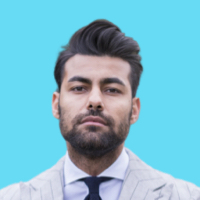
Cake halvah biscuit cheesecake
11 minutesAway
Tart cheesecake jujubes caramels
7 minutesOffline
Icing sweet gummies
15 minutesIn meeting
<div class="w-full md:w-1/2">
<ul class="border-base-content/25 divide-base-content/25 *:last:rounded-b-md divide-y rounded-md border *:p-3 *:first:rounded-t-md" >
<li class="flex items-start sm:items-center">
<img src="https://cdn.flyonui.com/fy-assets/avatar/avatar-1.png" alt="User Image" class="w-13 me-3 rounded-full" />
<div class="flex grow flex-col items-start justify-between sm:flex-row">
<div>
<h6 class="text-base text-base-content">Danish sesame snaps halvah</h6>
<small class="text-base-content/50 text-sm">13 minutes</small>
<div class="w-full">
<span class="bg-success inline-block size-2 rounded-full"></span>
<small>Online</small>
</div>
</div>
<div class="action max-sm:mt-1">
<button class="btn btn-primary btn-sm">Add</button>
</div>
</div>
</li>
<li class="flex items-start sm:items-center">
<img src="https://cdn.flyonui.com/fy-assets/avatar/avatar-3.png" alt="User Image" class="w-13 me-3 rounded-full" />
<div class="flex grow flex-col items-start justify-between sm:flex-row">
<div>
<h6 class="text-base text-base-content">Cake halvah biscuit cheesecake</h6>
<small class="text-base-content/50 text-sm">11 minutes</small>
<div class="w-full">
<span class="bg-warning inline-block size-2 rounded-full"></span>
<small>Away</small>
</div>
</div>
<div class="action max-sm:mt-1">
<button class="btn btn-primary btn-sm">Add</button>
</div>
</div>
</li>
<li class="flex items-start sm:items-center">
<img src="https://cdn.flyonui.com/fy-assets/avatar/avatar-6.png" alt="User Image" class="w-13 me-3 rounded-full" />
<div class="flex grow flex-col items-start justify-between sm:flex-row">
<div>
<h6 class="text-base text-base-content">Tart cheesecake jujubes caramels</h6>
<small class="text-base-content/50 text-sm">7 minutes</small>
<div class="w-full">
<span class="bg-secondary inline-block size-2 rounded-full"></span>
<small>Offline</small>
</div>
</div>
<div class="action max-sm:mt-1">
<button class="btn btn-primary btn-sm">Add</button>
</div>
</div>
</li>
<li class="flex items-start sm:items-center">
<img src="https://cdn.flyonui.com/fy-assets/avatar/avatar-7.png" alt="User Image" class="w-13 me-3 rounded-full" />
<div class="flex grow flex-col items-start justify-between sm:flex-row">
<div>
<h6 class="text-base text-base-content">Icing sweet gummies</h6>
<small class="text-base-content/50 text-sm">15 minutes</small>
<div class="w-full">
<span class="bg-error inline-block size-2 rounded-full"></span>
<small>In meeting</small>
</div>
</div>
<div class="action max-sm:mt-1">
<button class="btn btn-primary btn-sm">Add</button>
</div>
</div>
</li>
</ul>
</div>A list group displaying progress indicators.
Bootstrap is an open source toolkit
Vue.js is the Progressive JavaScript Framework
Angular implements Functional Programming concepts
React version update
<ul class="border-base-content/25 divide-base-content/25 *:last:rounded-b-md divide-y rounded-md border *:p-3 *:first:rounded-t-md w-full" >
<li class="flex items-start">
<div class="avatar avatar-placeholder me-3">
<div class="bg-info text-info-content w-10 rounded-lg">
<span class="icon-[tabler--brand-tailwind] size-6"></span>
</div>
</div>
<div class="grow">
<h6 class="text-base text-base-content mb-2">Bootstrap is an open source toolkit</h6>
<div class="progress h-2 w-full" role="progressbar" aria-valuenow="50" aria-valuemin="0" aria-valuemax="100">
<div class="progress-bar progress-info w-1/2"></div>
</div>
</div>
</li>
<li class="flex items-start">
<div class="avatar avatar-placeholder me-3">
<div class="bg-success text-success-content w-10 rounded-lg">
<span class="icon-[tabler--brand-vue] size-6"></span>
</div>
</div>
<div class="grow">
<h6 class="text-base text-base-content mb-2">Vue.js is the Progressive JavaScript Framework</h6>
<div class="progress h-2 w-full" role="progressbar" aria-valuenow="80" aria-valuemin="0" aria-valuemax="100">
<div class="progress-bar progress-success w-1/2"></div>
</div>
</div>
</li>
<li class="flex items-start">
<div class="avatar avatar-placeholder me-3">
<div class="bg-error text-error-content w-10 rounded-lg">
<span class="icon-[tabler--brand-angular] size-6"></span>
</div>
</div>
<div class="grow">
<h6 class="text-base text-base-content mb-2 text-ellipsis">Angular implements Functional Programming concepts</h6>
<div class="progress h-2 w-full" role="progressbar" aria-valuenow="30" aria-valuemin="0" aria-valuemax="100">
<div class="progress-bar progress-error w-1/2"></div>
</div>
</div>
</li>
<li class="flex items-start">
<div class="avatar avatar-placeholder me-3">
<div class="bg-primary text-primary-content w-10 rounded-lg">
<span class="icon-[tabler--brand-react] size-6"></span>
</div>
</div>
<div class="grow">
<h6 class="text-base text-base-content mb-2">React version update</h6>
<div class="progress h-2 w-full" role="progressbar" aria-valuenow="25" aria-valuemin="0" aria-valuemax="100">
<div class="progress-bar progress-primary w-1/2"></div>
</div>
</div>
</li>
</ul>Present a list item with an icon in a structured card layout.
<div class="card w-80">
<div class="text-base-content/50 text-sm font-medium px-4 py-2">USER PROFILE</div>
<li class="flex items-center px-4 py-2.5">
<span class="icon-[tabler--user] me-2 size-5"></span>
Profile
</li>
<li class="flex items-center px-4 py-2.5">
<span class="icon-[tabler--settings] me-2 size-5"></span>
Settings
</li>
<li class="flex items-center px-4 py-2.5">
<span class="icon-[tabler--file-dollar] me-2 size-5"></span>
Billing Plans
</li>
<li class="flex items-center px-4 py-2.5">
<span class="icon-[tabler--currency-dollar] me-2 size-5"></span>
Pricing
</li>
<li class="flex items-center px-4 py-2.5">
<span class="icon-[tabler--question-mark] me-2 size-5"></span>
FAQ
</li>
</div>Organize a list item with a switch in a well-structured card.
 Google
Google Twitter
Twitter Linkedin
Linkedin Dribbble
Dribbble Behance
Behance
<div class="card w-80">
<div class="text-base-content/50 px-4 py-2 text-sm font-medium">APPS NOTIFICATION</div>
<ul class="space-y-0.5">
<li class="flex items-center justify-between px-4 py-2.5">
<div class="flex items-center gap-2">
<img src="https://cdn.flyonui.com/fy-assets/components/social-icon/google.png" alt="google" class="size-5" />
<span>Google</span>
</div>
<input type="checkbox" class="switch switch-primary" />
</li>
<li class="flex items-center justify-between px-4 py-2.5">
<div class="flex items-center gap-2">
<img src="https://cdn.flyonui.com/fy-assets/components/social-icon/twitter.png" alt="twitter" class="size-5" />
<span>Twitter</span>
</div>
<input type="checkbox" class="switch switch-primary" />
</li>
<li class="flex items-center justify-between px-4 py-2.5">
<div class="flex items-center gap-2">
<img src="https://cdn.flyonui.com/fy-assets/components/social-icon/linkedin.png" alt="linkedin" class="size-5" />
<span>Linkedin</span>
</div>
<input type="checkbox" class="switch switch-primary" />
</li>
<li class="flex items-center justify-between px-4 py-2.5">
<div class="flex items-center gap-2">
<img src="https://cdn.flyonui.com/fy-assets/components/social-icon/dribbble.png" alt="dribble" class="size-5" />
<span>Dribbble</span>
</div>
<input type="checkbox" class="switch switch-primary" />
</li>
<li class="flex items-center justify-between px-4 py-2.5">
<div class="flex items-center gap-2">
<img src="https://cdn.flyonui.com/fy-assets/components/social-icon/behance.png" alt="behance" class="size-5" />
<span>Behance</span>
</div>
<input type="checkbox" class="switch switch-primary" />
</li>
</ul>
</div>Include a list item with an action option in a structured card format.
Angel Dorwart
sbaker@hotmail.comSkylar Rosser
gbaker@yahoo.comDulce Botosh
tlee@gmail.comAhmad Stanton
kdavis@hotmail.comRandy Gouse
ijackson@yahoo.com<div class="card w-96">
<div class="text-base-content/50 px-4 py-2 text-sm font-medium">CONTACT LIST</div>
<li class="flex items-center gap-2 px-4 py-2.5">
<img src="https://cdn.flyonui.com/fy-assets/avatar/avatar-1.png" alt="User Image" class="size-10 rounded-full" />
<div class="flex grow items-center justify-between gap-y-1">
<div>
<h6 class="text-base">Angel Dorwart</h6>
<small class="text-base-content/80 text-xs">sbaker@hotmail.com</small>
</div>
<div class="action max-sm:mt-1">
<button class="btn btn-soft btn-sm max-sm:btn-square"> <span class="icon-[tabler--send]"></span> <span class="max-sm:hidden">Send</span> </button>
</div>
</div>
</li>
<li class="flex items-center gap-2 px-4 py-2.5">
<img src="https://cdn.flyonui.com/fy-assets/avatar/avatar-2.png" alt="User Image" class="size-10 rounded-full" />
<div class="flex grow items-center justify-between gap-y-1">
<div>
<h6 class="text-base">Skylar Rosser</h6>
<small class="text-base-content/80 text-xs">gbaker@yahoo.com</small>
</div>
<div class="action max-sm:mt-1">
<button class="btn btn-soft btn-sm max-sm:btn-square"> <span class="icon-[tabler--send]"></span> <span class="max-sm:hidden">Send</span> </button>
</div>
</div>
</li>
<li class="flex items-center gap-2 px-4 py-2.5">
<img src="https://cdn.flyonui.com/fy-assets/avatar/avatar-3.png" alt="User Image" class="size-10 rounded-full" />
<div class="flex grow items-center justify-between gap-y-1">
<div>
<h6 class="text-base">Dulce Botosh</h6>
<small class="text-base-content/80 text-xs">tlee@gmail.com</small>
</div>
<div class="action max-sm:mt-1">
<button class="btn btn-soft btn-sm max-sm:btn-square"> <span class="icon-[tabler--send]"></span> <span class="max-sm:hidden">Send</span> </button>
</div>
</div>
</li>
<li class="flex items-center gap-2 px-4 py-2.5">
<img src="https://cdn.flyonui.com/fy-assets/avatar/avatar-4.png" alt="User Image" class="size-10 rounded-full" />
<div class="flex grow items-center justify-between gap-y-1">
<div>
<h6 class="text-base">Ahmad Stanton</h6>
<small class="text-base-content/80 text-xs">kdavis@hotmail.com</small>
</div>
<div class="action max-sm:mt-1">
<button class="btn btn-soft btn-sm max-sm:btn-square"> <span class="icon-[tabler--send]"></span> <span class="max-sm:hidden">Send</span> </button>
</div>
</div>
</li>
<li class="flex items-center gap-2 px-4 py-2.5">
<img src="https://cdn.flyonui.com/fy-assets/avatar/avatar-5.png" alt="User Image" class="size-10 rounded-full" />
<div class="flex grow items-center justify-between gap-y-1">
<div>
<h6 class="text-base-content text-base">Randy Gouse</h6>
<small class="text-base-content/80 text-xs">ijackson@yahoo.com</small>
</div>
<div class="action max-sm:mt-1">
<button class="btn btn-soft btn-sm max-sm:btn-square"> <span class="icon-[tabler--send]"></span> <span class="max-sm:hidden">Send</span> </button>
</div>
</div>
</li>
<div class="card-footer">
<button class="btn btn-primary btn-block btn-gradient">Add Contact</button>
</div>
</div>Presenting List Item With Avatar in a structured card layout.

Phillip George
Hii samira, thanks for...9.00AM 1
Jaylon Donin
I’ll send the texts...10.00PM 3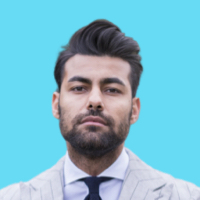 8.30AM
8.30AMTiana Curtis
That’s Great!
Zaire Vetrovs
https://www.youtub...5.50AM 2 6.45PM
6.45PMKianna Philips
It was awesome.
<div class="card w-96">
<div class="text-base-content/50 px-4 py-2 text-sm font-medium">CHAT LIST</div>
<ul class="space-y-0.5">
<li class="flex items-center gap-2 px-4 py-2.5">
<img src="https://cdn.flyonui.com/fy-assets/avatar/avatar-1.png" alt="User Image" class="size-10 rounded-full" />
<div class="flex grow items-center justify-between gap-y-1">
<div>
<h6 class="text-base">Phillip George</h6>
<small class="text-base-content/80 text-xs">Hii samira, thanks for...</small>
</div>
<div class="flex flex-col items-end gap-x-2 gap-y-0.5">
<span class="text-base-content/50 text-xs">9.00AM</span>
<span class="badge badge-success badge-xs rounded-full">1</span>
</div>
</div>
</li>
<li class="flex items-center gap-2 px-4 py-2.5">
<img src="https://cdn.flyonui.com/fy-assets/avatar/avatar-2.png" alt="User Image" class="size-10 rounded-full" />
<div class="flex grow items-center justify-between gap-y-1">
<div>
<h6 class="text-base">Jaylon Donin</h6>
<small class="text-base-content/80 text-xs">I’ll send the texts...</small>
</div>
<div class="flex flex-col items-end gap-x-2 gap-y-0.5">
<span class="text-base-content/50 text-xs">10.00PM</span>
<span class="badge badge-success badge-xs rounded-full">3</span>
</div>
</div>
</li>
<li class="flex items-center gap-2 px-4 py-2.5">
<img src="https://cdn.flyonui.com/fy-assets/avatar/avatar-3.png" alt="User Image" class="size-10 rounded-full" />
<div class="flex grow items-center justify-between gap-y-1">
<div>
<h6 class="text-base">Tiana Curtis</h6>
<small class="text-base-content/80 text-xs">That’s Great!</small>
</div>
<span class="text-base-content/50 text-xs">8.30AM</span>
</div>
</li>
<li class="flex items-center gap-2 px-4 py-2.5">
<img src="https://cdn.flyonui.com/fy-assets/avatar/avatar-4.png" alt="User Image" class="size-10 rounded-full" />
<div class="flex grow items-center justify-between gap-y-1">
<div>
<h6 class="text-base">Zaire Vetrovs</h6>
<small class="text-base-content/80 text-xs">https://www.youtub...</small>
</div>
<div class="flex flex-col items-end gap-x-2 gap-y-0.5">
<span class="text-base-content/50 text-xs">5.50AM</span>
<span class="badge badge-success badge-xs rounded-full">2</span>
</div>
</div>
</li>
<li class="flex items-center gap-2 px-4 py-2.5">
<img src="https://cdn.flyonui.com/fy-assets/avatar/avatar-5.png" alt="User Image" class="size-10 rounded-full" />
<div class="flex grow items-center justify-between gap-y-1">
<div>
<h6 class="text-base">Kianna Philips</h6>
<small class="text-base-content/80 text-xs">It was awesome.</small>
</div>
<span class="text-base-content/50 text-xs">6.45PM</span>
</div>
</li>
</ul>
</div>Displaying an advanced list item in a structured card format.
- 08:30
Daily Project Review
Team organization
- 09:00
Sprint Surge
Daily Boost for Agile Progress
 +9
+9 - 11:45
Project Status Update
Progress Overview Update
- 06:30
Team Performance
Team Metrics Evaluation
 +9
+9 - 10:50
Stakeholder Feedback
Feedback from Stakeholders
<div class="card w-full">
<div class="text-base-content/50 px-2 py-2 text-sm font-medium sm:px-4">TODAY’S MEETINGS</div>
<ul class="space-y-0.5">
<li class="flex items-center px-2 py-2.5 max-sm:gap-4 sm:gap-8 sm:px-4">
<span class="min-w-14 text-xl font-medium">08:30</span>
<div class="w-full">
<h6 class="text-base font-medium">Daily Project Review</h6>
<small class="text-base-content/80 text-xs max-sm:hidden">Team organization</small>
</div>
<div class="avatar max-sm:hidden">
<div class="size-9.5 rounded-full">
<img src="https://cdn.flyonui.com/fy-assets/avatar/avatar-1.png" alt="User Image" />
</div>
</div>
<div class="flex items-center gap-1">
<label class="label-text text-base max-sm:hidden" for="privacy1"> Privacy </label>
<input type="checkbox" class="switch switch-primary max-[480px]:hidden" id="privacy1" />
</div>
</li>
<li class="flex items-center px-2 py-2.5 max-sm:gap-4 sm:gap-8 sm:px-4">
<span class="min-w-14 text-xl font-medium">09:00</span>
<div class="w-full">
<h6 class="text-base font-medium">Sprint Surge</h6>
<small class="text-base-content/80 text-xs max-sm:hidden">Daily Boost for Agile Progress</small>
</div>
<div class="avatar-group -space-x-4 max-sm:hidden">
<div class="avatar">
<div class="w-9.5">
<img src="https://cdn.flyonui.com/fy-assets/avatar/avatar-10.png" alt="User Image" />
</div>
</div>
<div class="avatar">
<div class="w-9.5">
<img src="https://cdn.flyonui.com/fy-assets/avatar/avatar-6.png" alt="User Image" />
</div>
</div>
<div class="avatar avatar-placeholder">
<div class="bg-neutral text-neutral-content w-9.5">
<span>+9</span>
</div>
</div>
</div>
<div class="flex items-center gap-1">
<label class="label-text text-base max-sm:hidden" for="privacy2"> Privacy </label>
<input type="checkbox" class="switch switch-primary max-[480px]:hidden" id="privacy2" checked />
</div>
</li>
<li class="flex items-center px-2 py-2.5 max-sm:gap-4 sm:gap-8 sm:px-4">
<span class="min-w-14 text-xl font-medium">11:45</span>
<div class="w-full">
<h6 class="text-base font-medium">Project Status Update</h6>
<small class="text-base-content/80 text-xs max-sm:hidden">Progress Overview Update</small>
</div>
<div class="avatar max-sm:hidden">
<div class="size-9.5 rounded-full">
<img src="https://cdn.flyonui.com/fy-assets/avatar/avatar-8.png" alt="User Image" />
</div>
</div>
<div class="flex items-center gap-1">
<label class="label-text text-base max-sm:hidden" for="privacy3"> Privacy </label>
<input type="checkbox" class="switch switch-primary max-[480px]:hidden" id="privacy3" />
</div>
</li>
<li class="flex items-center px-2 py-2.5 max-sm:gap-4 sm:gap-8 sm:px-4">
<span class="min-w-14 text-xl font-medium">06:30</span>
<div class="w-full">
<h6 class="text-base font-medium">Team Performance</h6>
<small class="text-base-content/80 text-xs max-sm:hidden">Team Metrics Evaluation</small>
</div>
<div class="avatar-group -space-x-4 max-sm:hidden">
<div class="avatar">
<div class="w-9.5">
<img src="https://cdn.flyonui.com/fy-assets/avatar/avatar-10.png" alt="User Image" />
</div>
</div>
<div class="avatar">
<div class="w-9.5">
<img src="https://cdn.flyonui.com/fy-assets/avatar/avatar-6.png" alt="User Image" />
</div>
</div>
<div class="avatar avatar-placeholder">
<div class="bg-neutral text-neutral-content w-9.5">
<span>+9</span>
</div>
</div>
</div>
<div class="flex items-center gap-1">
<label class="label-text text-base max-sm:hidden" for="privacy4"> Privacy </label>
<input type="checkbox" class="switch switch-primary max-[480px]:hidden" id="privacy4" checked />
</div>
</li>
<li class="flex items-center px-2 py-2.5 max-sm:gap-4 sm:gap-8 sm:px-4">
<span class="min-w-14 text-xl font-medium">10:50</span>
<div class="w-full">
<h6 class="text-base font-medium">Stakeholder Feedback</h6>
<small class="text-base-content/80 text-xs max-sm:hidden">Feedback from Stakeholders</small>
</div>
<div class="avatar max-sm:hidden">
<div class="size-9.5 rounded-full">
<img src="https://cdn.flyonui.com/fy-assets/avatar/avatar-7.png" alt="User Image" />
</div>
</div>
<div class="flex items-center gap-1">
<label class="label-text text-base max-sm:hidden" for="privacy5"> Privacy </label>
<input type="checkbox" class="switch switch-primary max-[480px]:hidden" id="privacy5" />
</div>
</li>
</ul>
</div>