Figma
Use FlyonUI Pro's Figma kit with Tailwind CSS for seamless design-to-code workflows in your web projects.
Step 1: Log In to Your Account
- Go to flyonui.com and log in using your credentials.
Step 2: Navigate to the Purchases Page via the Profile Dropdown
- Access the Purchases page from your profile dropdown to view your purchased items.
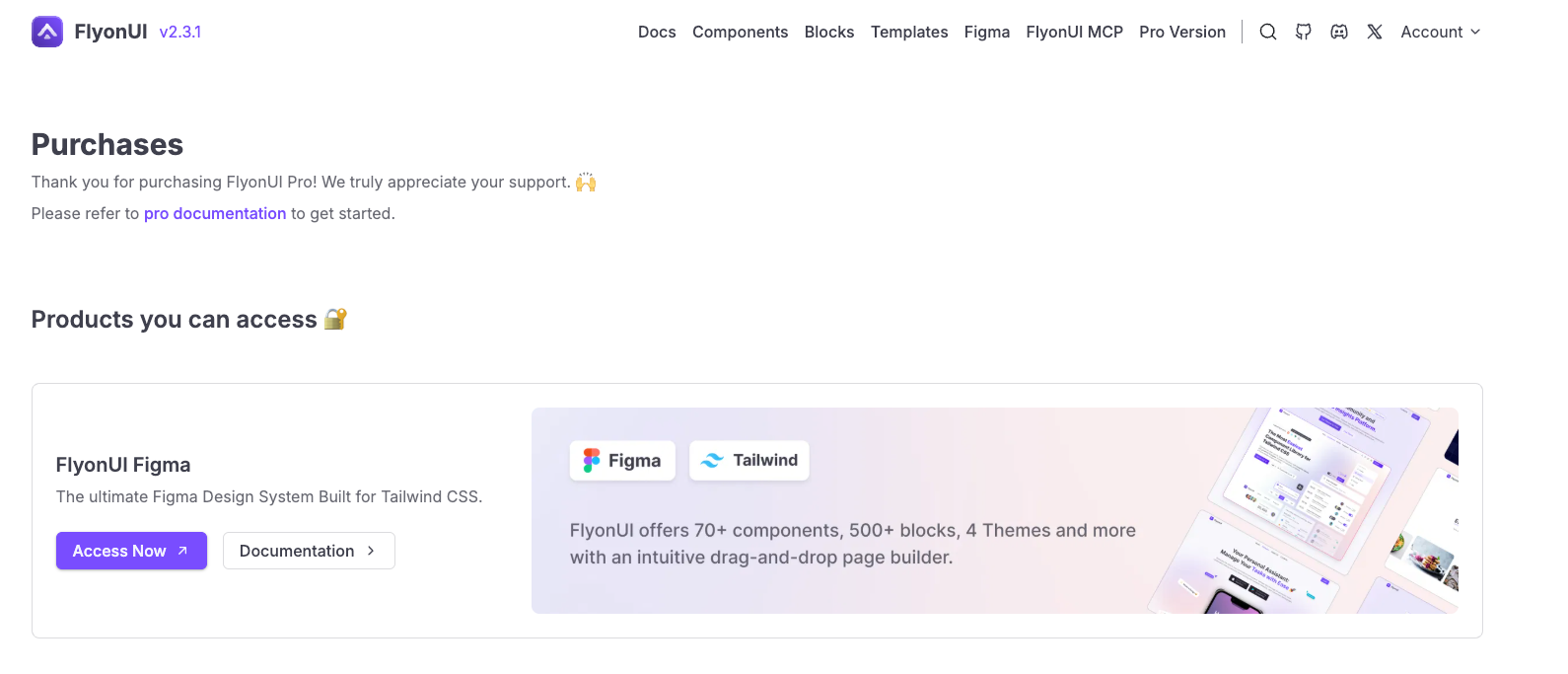
Step 3: Access the FlyonUI Figma Kit
- Click the “Access Now” button to access the FlyonUI Figma Kit.
The FlyonUI Kit for Figma isn’t just another design tool—it’s a game-changer.
Whether you’re an experienced designer or just starting out, this kit is your go-to resource for creating stunning, user-friendly interfaces quickly and efficiently.
Detailed documentation for this UI kit is available directly within the Figma file. For the most accurate and comprehensive design guidelines, please refer to the Figma documentation at the following link:
Check out Figma Documentation.
