

Build UI 10x Faster
Right Inside Your Browser or IDE
Design visually, drop in FlyonUI blocks & components, and ship faster with AI assistance - without leaving your Browser or IDE
Edit visually in real time with AI - no tab switching needed.
Access 500+ FlyonUI blocks and edit instantly from browser or IDE.
Works seamlessly with React, Next.js, Vue, Pure HTML and more.
Integrate with Your Favorite IDE
Works with all major editors, browsers and AI agents

One click installation for the
VS Code

One click installation for the
Cursor

One click installation for the
Windsurf
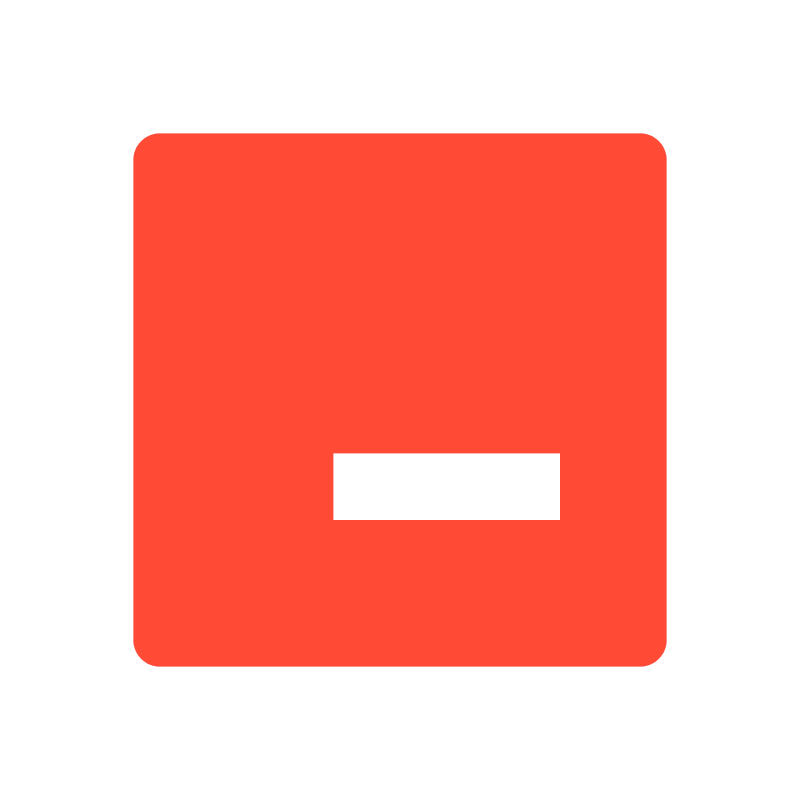
One click installation for the
TRAE Code
AI Agent Compatibility
Some agents work via Copy Prompt feature

FlyonUI IDE Extension
Search, preview, and integrate FlyonUI blocks instantly from IDE, copy code to your project, or send block code to IDE AI Agent - all without switching the context.

FlyonUI Toolbar
Edit UI visually in real-time, sync changes with your IDE, and streamline your development with intuitive tools like the @ and custom toolbar controls.

Quick Setup
Install IDE extension, then add the toolbar to your application.
Make sure FlyonUI is set up in your project. If not, follow the Quick Start guide.
Install FlyonUI IDE Extension
Works with all major IDEs

VS Code
One click installation for the VS Code

Cursor
One click installation for the Cursor

Windsurf
One click installation for the Windsurf
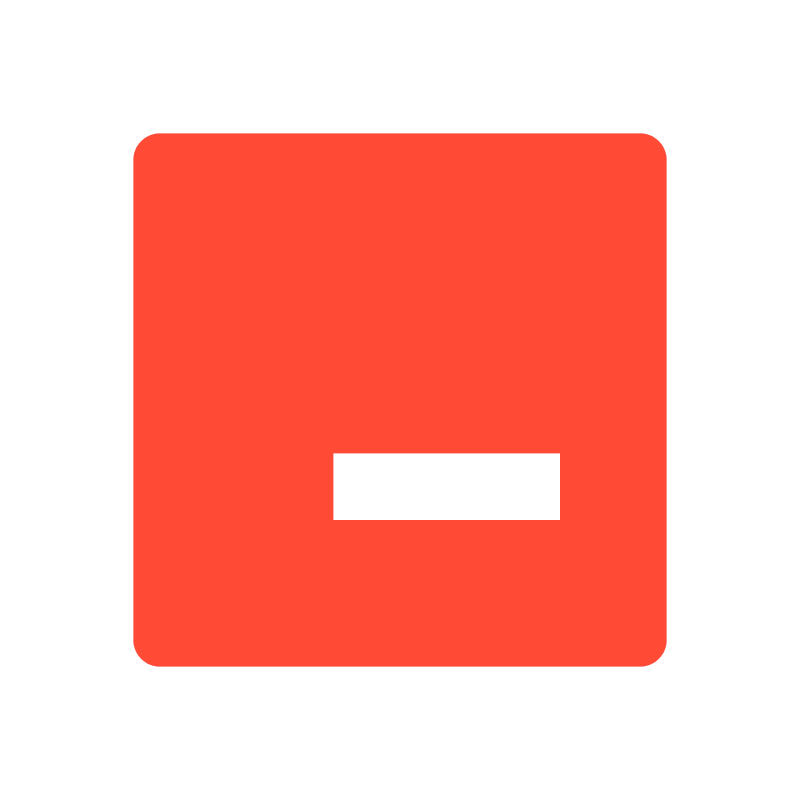
Trae
One click installation for the Trae
Refer Install FlyonUI IDE Extension docs for more...
Install FlyonUI Toolbar with CLI
Open the terminal and run:
When prompted, enter your dev server port (3000 for Nuxt/Next.js, 5173 for Vite).
Once the server is running, you'll see the FlyonUI toolbar in the bottom-right corner of your browser.
Refer Install FlyonUI Toolbar with CLI docs for more...

Universal Framework Compatibility
Fully compatible wherever Tailwind CSS is in action, from React to Vue and beyond.

The Wall of Love
Insights from those who've experienced FlyonUI.
Simple Pricing
Get access to everything for lifetime, use for unlimited projects.
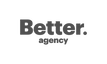

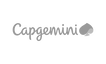
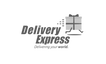


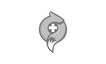

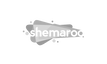



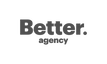

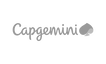
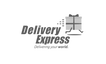


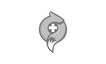

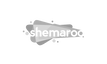



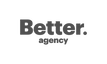

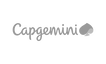
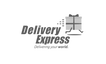


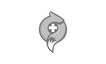

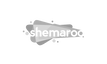



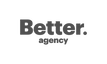

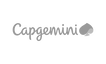
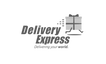


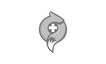

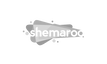



Flat
30% OFFLast price jump: Oct 8 after 100 sales!
Pro
Suitable for individuals
Team
Best for growing teams
Enterprise
Best for large teams

Any Questions?
Browse through these FAQs to find answers to commonly asked questions.
General Questions
License
Payment
Support
Stay Updated with FlyonUI
Want to be the first to know when we add new components, features, blocks, or releases? Sign up for our newsletter and stay in the loop.






