Tailwind CSS Checkout Page
Create seamless checkout experiences with Tailwind CSS Checkout blocks. Streamlined forms, secure payment options, and responsive design.
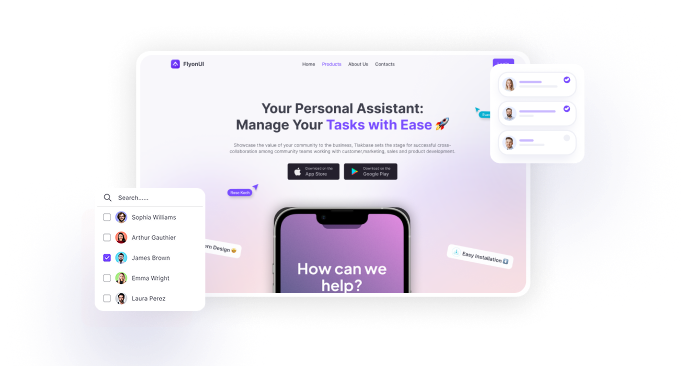
Checkout 1
Use this Tailwind CSS checkout block to display a cart with item details, coupon input, and payment options like Credit Card or PayPal, showing subtotal, shipping, and total costs.
Checkout 2
Use this Tailwind CSS payment block to let users choose from Visa, Mastercard, or PayPal, add new payment methods, and view order costs with savings, shipping, and promotions.
This block integrates a third-party library. For setup and usage details, please see the Flatpickr.
Checkout 3
Use this Tailwind CSS checkout block to show a cart with items like red cap, apply discounts, and collect user details like name and address, with a 'Place Order' button.
This block integrates a third-party library. For setup and usage details, please see the Flatpickr.