Tailwind CSS Category Filter
Enable easy product filtering with Tailwind CSS Category Filter blocks. Perfect for sorting products by categories, size, or price in a clean layout.
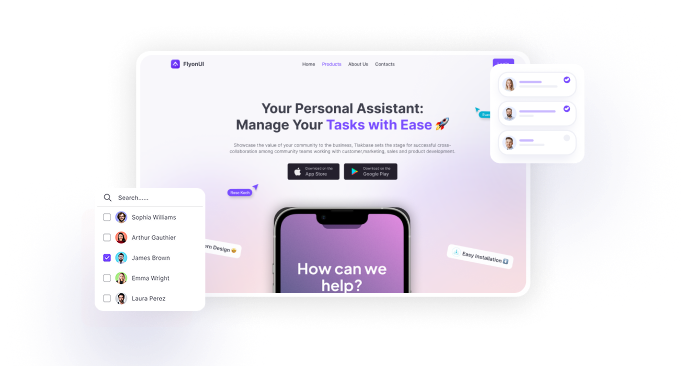
Category Filter 1
Use this Tailwind CSS category filter block to let users sort eCommerce products by 1-5 star ratings, price range, brands like Apple or Samsung, and battery capacity, with an expandable brand list for precise shopping.
This block integrates a third-party library. For setup and usage details, please see the Advance Range Slider.
Category Filter 2
This block integrates a third-party library. For setup and usage details, please see the Advance Range Slider.
Category Filter 4
This block integrates a third-party library. For setup and usage details, please see the Advance Range Slider.