Tailwind CSS Dashboard Shell
A complete, modern Tailwind CSS Dashboard Shell designed for seamless integration and an enhanced user experience.
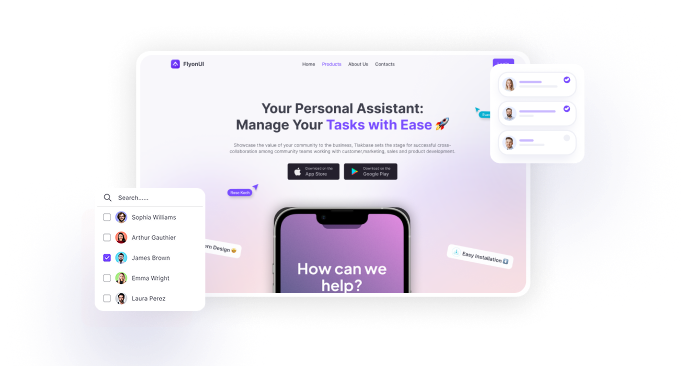
Dashboard Shell 1
FreeUse this Tailwind CSS Dashboard Shell block to allow users to view engagement, sales, subscriptions, and payment metrics with graphs and progress indicators in a clean layout.
This block integrates a third-party library. For setup and usage details, please see the Datatables and Apex Charts.
Dashboard Shell 3
Use this Tailwind CSS shell block to allow users to analyze eCommerce metrics like sales, revenue, and inventory with graphs, charts, and tables for detailed insights.
This block integrates a third-party library. For setup and usage details, please see the Datatables and Apex Charts.
Dashboard Shell 2
Use this Tailwind CSS shell block to allow users to view financial and sales metrics, including earnings, revenue, and transactions, with graphs and an invoicing section.
This block integrates a third-party library. For setup and usage details, please see the Datatables and Apex Charts.